It is a subset of Usability Testing where in the users under consideration are people with all abilities and disabilities. Accessibility testing is a crucial part of the software development and web design process. It focuses on ensuring that digital products, such as websites, applications, and software, are usable by people with disabilities. The goal of accessibility testing is to identify and rectify barriers that may prevent individuals with disabilities from using the product effectively.
People with disabilities use assistive technology, which helps them in operating a software product. Examples of such software are:
- Speech recognition software – Converts the spoken word to text, which serves as input to the computer.
- Screen reader software – Used to read out the text that is displayed on the screen.
- Screen Magnification Software– Used to enlarge the monitor and make reading easy for vision-impaired users.
- Special keyboard made for users for easy typing who have motor control difficulties
Testing a web application in order to make sure that each and every user can easily access the website is known as Accessibility Testing. The specialized and dedicated branch of testing that helps ensure that websites are indeed effective in this area is called “Web Accessibility Testing”.
For most of the users, Internet usage over the web is easy. But this is not the case when we are looking at a different demographic set with challenges. It is imperative that websites be accessible, usable and useful to this group of users as well – and it should not differentiate users based on language/culture/location/software/physical or mental ability.
Why Accessibility testing is important?
- Easy and efficient access to users with disabilities or challenges
- Increases market share and audience reach
- Improves maintainability and efficiency
- Satisfied existing and future legal requirements and helps follow ethics
- Support internationalization
- Assists in access for low-bandwidth users.
Key points that the website should satisfy for accessibility:
- Link text should be descriptive. Visually disabled user access web page by clicking on the tab button from the keyboard and move from link to link. So it’s essential the description of the links is properly defined. Make sure the hyperlinks are accessible by using the tab key.
- Provide appropriate pictures where possible. A picture speaks louder than words. Try to add appropriate pictures for text whenever possible. Pictures can describe the content of the website for Literacy challenged users.
- Use simple language. The cognitively disabled user has learning difficulties, it is very important to make sentences simple and easily readable for them.
- Consistent Navigation. Consistent navigation throughout pages is also very important for users with cognitive disabilities. It is a good practice to maintain the consistency of the website and not to modify the pages on a regular basis. Adjusting to the new layout is time-consuming and can become difficult.
- Ignore pop-ups. Users who use a screen reader to read the web pages, pop-ups can be really inconvenient for them. The screen reader reads out the page from top to bottom and a sudden pop up arrives the reader will start reading it out first before the actual content. It can confuse visually disabled users.
- CSS layout. CSS based websites are more accessible than HTML code based websites.
- Divide large sentence into a small simple sentence. Visually disabled users listen to the information on the webpage and try to remember it. By dividing the large sentence into a small simple sentence can help recall things easily.
- Don’t use marquee text. Avoid shiny text and keep it simple.
Types of Accessibility testing
Accessibility testing can encompass various types, including:
- Manual Testing: Testers, often with expertise in accessibility, manually evaluate the product to identify accessibility issues.
- Automated Testing: Specialized tools and software are used to automatically scan and detect accessibility issues. While automated testing can uncover many common problems, it may not catch all accessibility issues and often requires manual verification.
- User Testing: Involves individuals with disabilities using the product and providing feedback. This helps identify real-world accessibility issues and usability problems.
Importance of accessibility testing
Accessibility testing is critically important for several reasons, including legal requirements, ethical considerations, and the broader benefits it provides to both individuals with disabilities and the organizations that create digital products. Here are some key reasons highlighting the importance of accessibility testing:
- Legal Compliance: In many countries, there are laws and regulations, such as the Americans with Disabilities Act (ADA) in the United States, the Web Accessibility Directive in the European Union, and the Accessibility for Ontarians with Disabilities Act (AODA) in Canada, that require digital products to be accessible. Failure to comply with these laws can lead to legal repercussions, including fines and lawsuits.
- Inclusivity: Accessibility testing ensures that digital products are usable by individuals with disabilities, including those with visual, auditory, motor, cognitive, and other impairments. This promotes inclusivity and equal access to information, services, and opportunities, fostering a more inclusive society.
- Broader User Base: By making digital products accessible, organizations can reach a larger and more diverse user base. Accessibility improvements benefit not only individuals with disabilities but also older users, people with temporary impairments, and those using different devices or assistive technologies.
- Positive Brand Image: Organizations that prioritize accessibility send a positive message about their commitment to diversity, inclusion, and social responsibility. This can enhance their brand image and reputation, leading to increased customer loyalty and positive public relations.
- Avoidance of Discrimination: Failing to provide accessible digital products can be considered discriminatory. Ensuring accessibility helps organizations avoid potential discrimination claims and fosters a culture of equality and fairness.
- User Satisfaction: Accessible design often leads to better user experiences for everyone. Clear navigation, well-structured content, and consistent design principles benefit all users, not just those with disabilities.
- Cost Savings: Addressing accessibility issues early in the development process is often more cost-effective than making retroactive fixes. Accessibility testing can help identify and resolve issues before they become widespread and costly to remediate.
- Compliance with Web Standards: Many accessibility standards, such as the Web Content Accessibility Guidelines (WCAG), also promote best practices for web development. Adhering to these standards can improve code quality and overall web design.
- Global Reach: Accessibility is crucial for organizations with a global audience. Different countries have varying accessibility requirements, and creating universally accessible content ensures that products can be used worldwide.
- Future-Proofing: As technology evolves, accessibility remains a critical consideration. Ensuring that digital products are accessible today helps prepare for future advancements in technology and assistive devices.
Conclusion
Incorporating accessibility testing into the development process is not only a legal requirement in some cases but also a way to enhance the user experience and reach a broader audience. It’s an essential aspect of inclusive design, ensuring that digital products are accessible to people of all abilities. In summary, accessibility testing is not just a legal obligation but a moral and business imperative. It benefits a wide range of users, enhances an organization’s reputation, reduces legal risks, and ultimately contributes to a more inclusive and equitable digital environment. It should be an integral part of the development process for any digital product or service.